In ASP.NET Core, an Authorization Policy is simply some code that says “Are you allowed to do something” In this rather contrived example, we’re going to only allow access to a Controller’s Action if a weather service indicates it’s raining. Why not 🙂
Step 1: Create a new solution that has some kind of authentication. Doesn’t matter what kind.
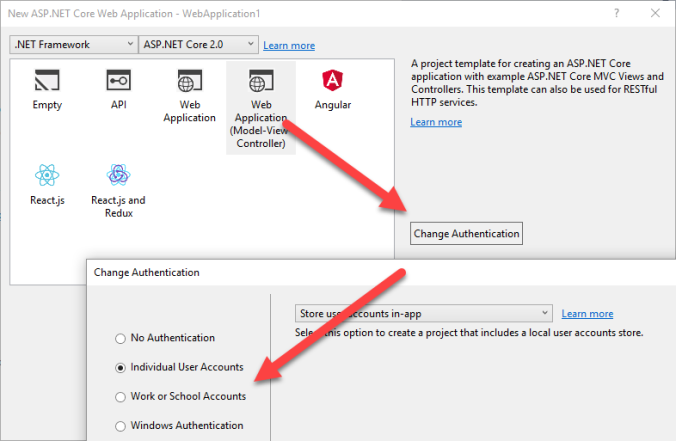
Step 2: Create a new AuthorizationPolicyBuilder extension class so we can add the Policy in our Startup.cs in step 3 next.
public static class WeatherAuthorizationPolicy { public static string Name => "IsRaining"; public static void Build(AuthorizationPolicyBuilder builder) { builder.RequireAssertion(context => IsRaining(context.User)); } public static bool IsRaining(ClaimsPrincipal user) { //Todo access a weather service here. //return GetWeatherForUser(user); return true; } }
Step 3: Add the Policy in your Startup.cs
public void ConfigureServices(IServiceCollection services) { services.AddAuthorization(options => { options.AddPolicy(WeatherAuthorizationPolicy.Name, WeatherAuthorizationPolicy.Build); });
Step 4: Add an Authorize attribute to an Action
[Authorize("IsRaining")] public IActionResult RainInSpain() { return View(); }
That’s it.
BONUS
I would recommend creating a Authorize Attribute so that you don’t have the magic string “IsRaining” all over the place. Excluded for simplicity.
public class AuthorizeIsRaining : AuthorizeAttribute { public AuthorizeIsRaining() :base(WeatherAuthorizationPolicy.Name) {} }
You can also call this policy in code by using an injected IAuthorizationService:
public MyNiceController(IAuthorizationService authorizationService) { _authorizationService = authorizationService; }
public async Task CheckRain() { var result = await _authorizationService .AuthorizeAsync(User, WeatherAuthorizationPolicy.Name); if (result.Succeeded) { .... } }